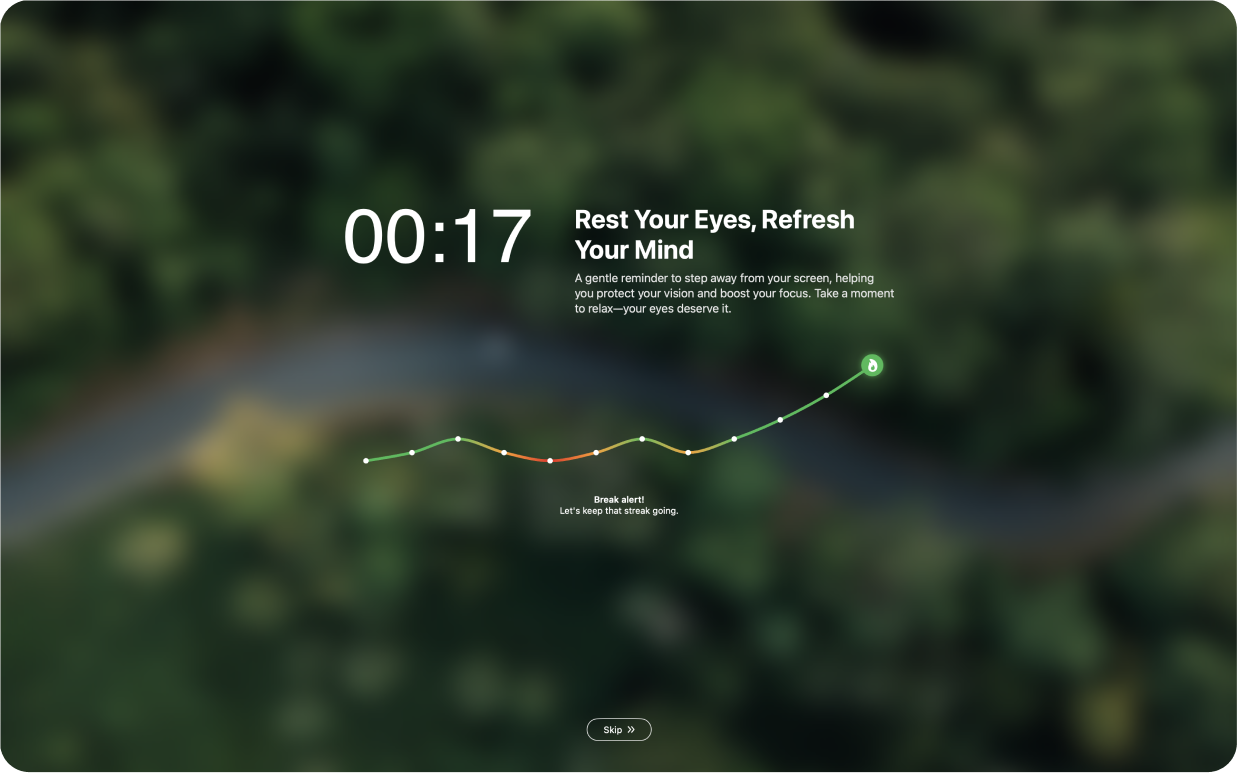Intelligent Breaks Without Compromising Your Privacy
How DeskRest's smart meeting and camera detection works without ever asking for permissions
The Privacy Paradox in Modern Productivity Apps
Picture this: You download a simple break reminder app, and suddenly it's asking for access to your camera, microphone, contacts, and a significant portion of your digital life. Sound familiar? In today's app ecosystem, every productivity tool wants to become an all-seeing digital assistant, leaving users caught between functionality and privacy.
Most break reminder apps take the heavy-handed approach: "Give us access to everything, and we'll figure out when you're busy." But what if there was a smarter way? What if an app could intelligently detect when you're in a meeting or watching important content without ever needing to see or hear what you're doing?
DeskRest takes a different path: maximum intelligence with zero invasion.
The Smart Solution: System-Level Detection
No Direct Access Required
DeskRest's meeting and camera detection works through an elegant technical approach that respects your privacy by design. Instead of requesting camera and microphone permissions like other apps, DeskRest operates at the system level, reading signals that macOS already makes available.
Here's the key difference: DeskRest doesn't need to see or hear anything to know you're busy.
When you're on a Zoom call, recording a video, or watching educational content, your Mac's operating system creates specific activity signatures. DeskRest reads these system-level indicators, not your actual audio or video content. It's like knowing someone is home because the lights are on, without needing to peer through the windows.
How It Works

Meeting Detection:
- Monitors audio/video stream activity through Core Audio APIs
- Detects when applications are actively using the microphone or camera resources
- Recognises video conferencing patterns without accessing content
Video Detection:
- Identifies when video players (YouTube, VLC, QuickTime) are actively playing content
- Recognizes educational videos and entertainment content through system signals
- Pauses break reminders during important video consumption
The brilliance lies in the simplicity: DeskRest knows you're busy without knowing why you're busy or what you're doing.
Concrete Privacy Benefits You Can Trust
Your Conversations Stay Private
Unlike apps that request microphone access "for better meeting detection," DeskRest never hears a single word of your conversations. Whether you're discussing confidential business strategies, having a personal call with family, or participating in sensitive meetings, DeskRest operates in complete audio blindness.
No Recording, No Storage, No Surveillance
Many productivity apps collect data to "improve user experience" or "provide analytics." DeskRest's approach makes this impossible by design:
- No audio recording capability We literally cannot hear you
- No video capture We cannot see your screen content or camera feed
- No conversation logging There's nothing to log because there's no access
- Local processing only All detection happens on your Mac
Zero Data Collection on Sensitive Activities
Traditional meeting detection often involves:
- Recording meeting participants' names
- Logging meeting duration and frequency
- Analyzing conversation patterns
- Storing usage analytics on remote servers
DeskRest collects none of this. We know you were busy from 2:00-3:00 PM, but we have no idea if you were in a board meeting, watching a tutorial, or video calling your grandmother.
Where User Experience Meets Security
Seamless Meeting Recognition
The result of this privacy-first approach isn't compromise—it's elegance. DeskRest's meeting detection works flawlessly:
- Instant recognition when video calls begin
- Automatic pause activation without interrupting your flow
- Smart resumption when meetings naturally end
- Cross-platform compatibility with Zoom, Teams, Meet, and more
Zero Configuration Required
While other apps require you to manually configure meeting calendars, grant extensive permissions, or constantly toggle "meeting mode," DeskRest works invisibly:
- No setup required
- No calendar integration needed
- No manual mode switching
- No permission popups interrupting your workflow
The Bigger Picture: Redefining Smart Apps
DeskRest's approach represents a fundamental shift in how productivity apps can operate. We prove that intelligence doesn't require invasion, and that the smartest apps are often those that know when not to look.
In a world where digital privacy feels increasingly fragile, DeskRest offers something rare: a productivity tool that enhances your productivity without compromising your vulnerability.
Your meetings are private. Your conversations are unheard. Your video content remains unseen. Yet DeskRest knows exactly when to stay out of your way.
That's not just smart technology—that's respectful technology.
Experience Privacy-First Productivity
Join thousands of users who trust DeskRest to enhance their workday without compromising their privacy. Smart break reminders that respect your digital boundaries while keeping you healthy and productive.