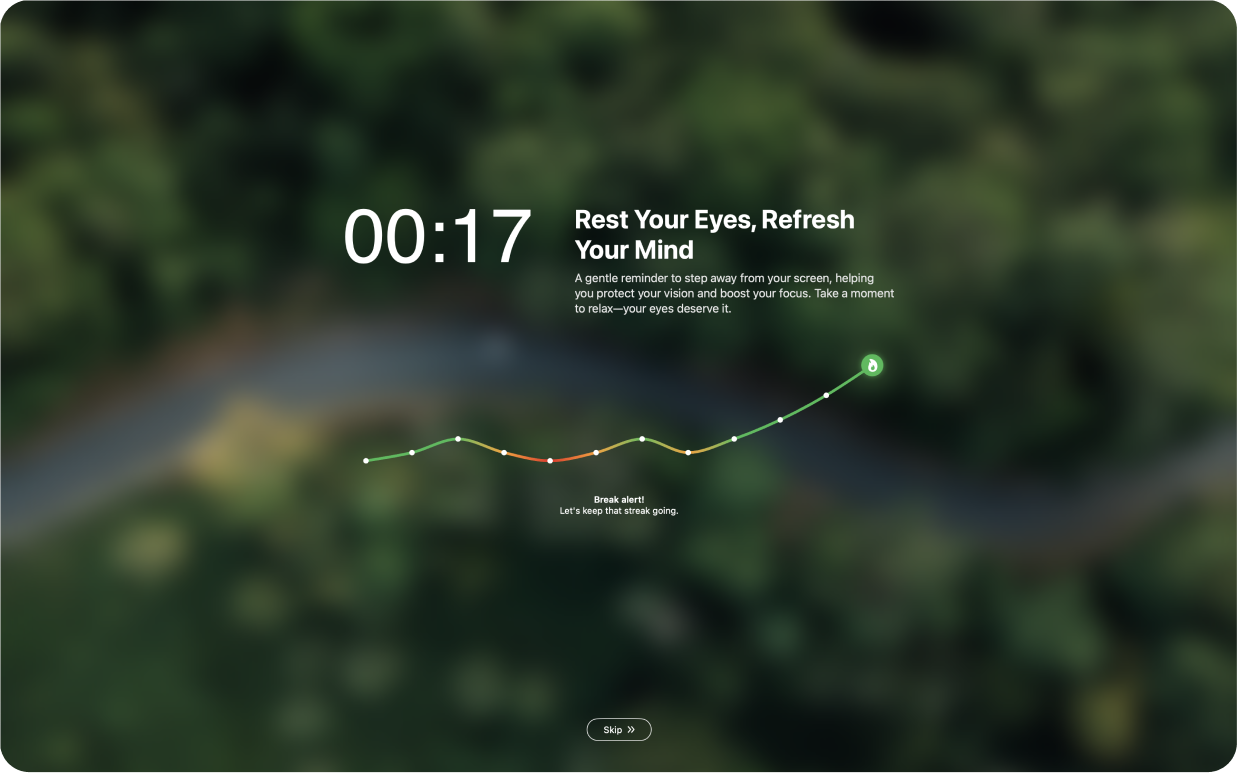How to Improve Your Well-Being While Working
In today's fast-paced work environment, productivity is often prioritized over personal well-being. Long hours in front of a computer can easily lead to poor posture, eye strain, and a lack of physical movement. Most of us get so caught up in our work that we forget to take care of ourselves until the end of the day when discomfort and fatigue set in. But what if there was an easy way to change that? This is where our app DeskRest steps in.
In this blog, we'll explore common work-related well-being issues and share practical tips on how you can improve your well-being throughout your workday.
The Hidden Risks of a Sedentary Workday
We all know the feeling of sitting down at our desks in the morning, getting deeply involved in tasks, and suddenly realizing hours have passed. What we might not realize is that prolonged sitting, especially with poor posture, can have serious health consequences over time. Here are a few risks to consider:
- Back and neck pain: Remaining in the same seated position for hours can lead to muscle tension and spinal misalignment, which often results in chronic pain.
- Eye strain: Staring at a screen for extended periods without breaks can cause eye discomfort, blurred vision, and headaches.
- Decreased energy levels: A lack of movement can slow down circulation and make you feel tired and less productive.
Luckily, small changes can make a big difference in your health and productivity.
Simple Ways to Stay Balanced at Work

- 1.
Adjust your posture regularly It's important to vary your sitting position throughout the day. Aim to change your posture every 5-15 minutes to prevent stiffness and strain. A great way to do this is by using a standing desk—DeskRest can remind you when it's time to make the switch.
- 2.
Take short, frequent breaks Our app will help you schedule regular breaks to stretch, walk around, or simply rest your eyes. Even a quick break every hour can do wonders for your focus and energy levels.
- 3.
Use the 20-20-20 rule for your eyes Eye strain is common for those of us who work long hours in front of a screen. The 20-20-20 rule is simple: every 20 minutes, take a 20-second break to look at something 20 feet away. This helps reduce eye fatigue and keeps your vision sharp.
How Our App Helps You Build More Balanced Habits
DeskRest is designed to be your personal wellness companion during the workday. It's easy to forget about these small but essential habits when you're focused on a task, but with gentle reminders from the app, you'll stay on top of your well-being without disrupting your workflow.
Key features include:
- Posture reminders: Get notified when it's time to adjust your sitting position or use your standing desk.
- Break scheduling: The app suggests short, effective breaks to keep your body moving and your mind refreshed.
- Eye care alerts: Follow the 20-20-20 rule with automated reminders to help reduce eye strain.
By incorporating these habits into your work routine, you can improve your physical and mental health, boost productivity, and prevent burnout.
Conclusion
Working hard shouldn't come at the cost of your well-being. With a few small adjustments to your daily routine—and the help of our app—you can stay productive while taking care of your body. Whether it's adjusting your posture, remembering to take breaks, or staying hydrated, these habits will enhance your well-being and allow you to feel better at the end of the workday.
Start making your well-being a priority!
Elevate Your Workday with DeskRest
Experience a transformative approach to your daily work routine. DeskRest seamlessly integrates into your workflow, offering intelligent break reminders, posture alerts, and focus-enhancing tools. Boost your productivity, protect your well-being, and enjoy a more balanced work life.