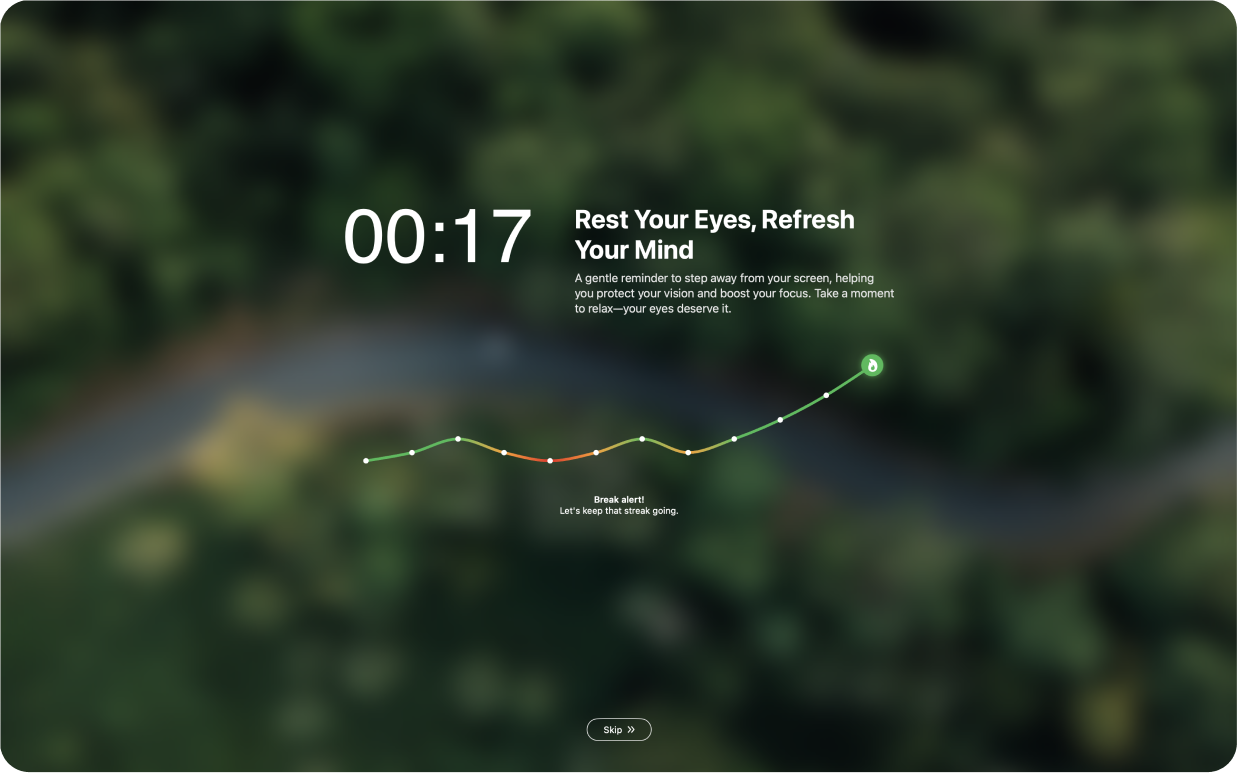DeskRest 1.10.0: Keyboard Shortcuts for Seamless Break Control
We've all been there: you're in the zone, hands flying across the keyboard, when you suddenly realise you need to start a break or adjust your timer. Before today's update, that meant reaching for your mouse, navigating to the menu bar, and breaking your concentration. Not anymore.
Shortcuts That Respect Your Flow State
The new keyboard shortcuts in DeskRest 1.10.0 aren't just convenient – they're designed around the reality of how you actually work. When you're deep in code, writing, or any focused task, every interruption counts. These shortcuts let you control your break schedule without derailing your train of thought.
Quick Break Control:
- Start Next Break – Jump into your scheduled break when you feel that familiar eye strain setting in
- Start Long Break – Sometimes you know you need that extended stretch and reset
- Add One Minute – Perfect for those "just let me finish this thought" moments
Smart Timer Management:
- Restart DeskRest – Fresh start when you're beginning a new work session
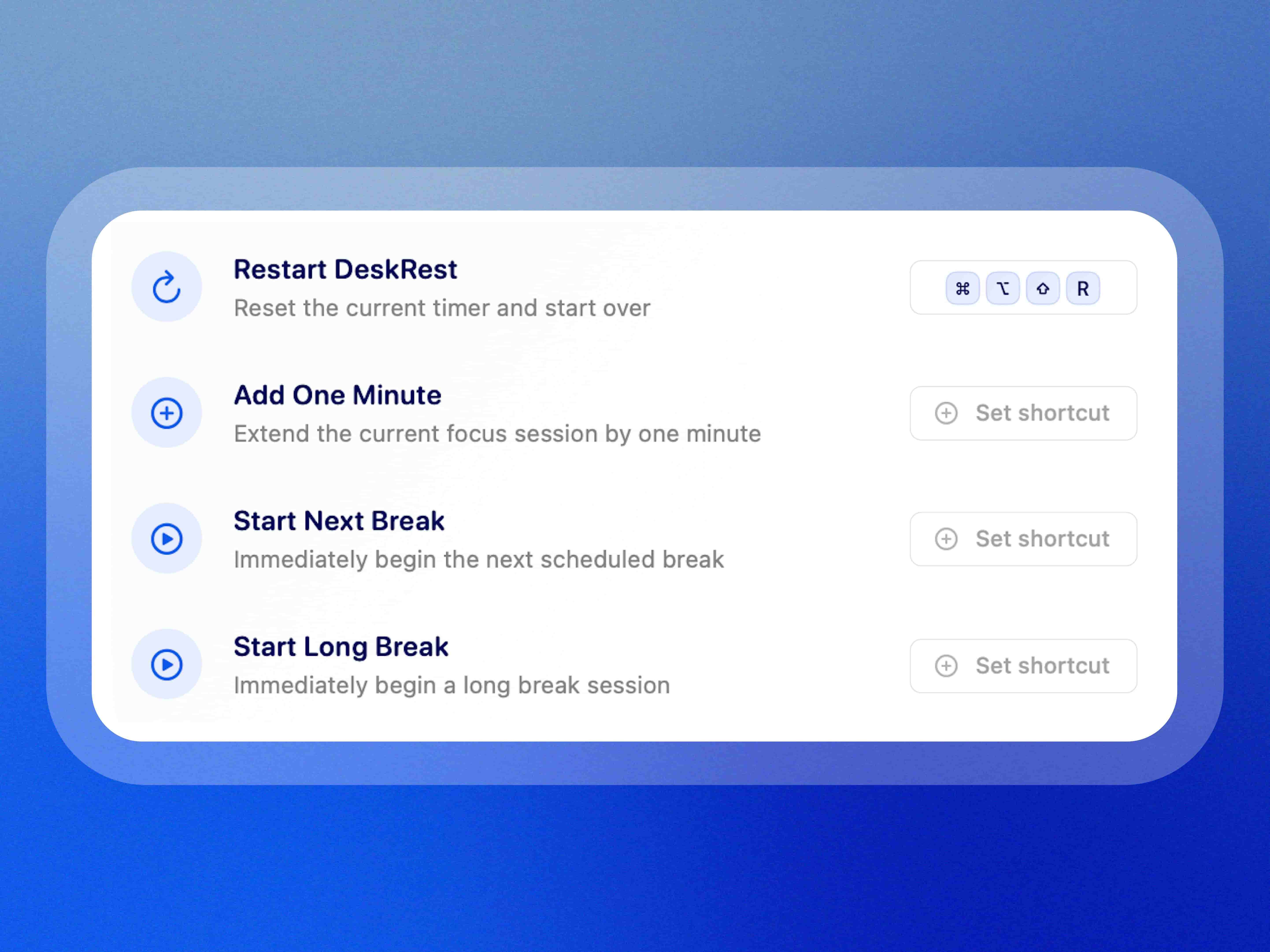
The Productivity Paradox Solved
Here's what makes these shortcuts special: they make you more likely to take breaks, not less. When break management is frictionless, you stop fighting the system. Instead of ignoring break reminders because they're inconvenient to act on, you can respond to your body's needs in real-time.
Designed for Power Users, Perfect for Everyone
Whether you're a keyboard shortcut enthusiast who navigates entirely without touching your mouse or someone who just appreciates efficiency, these shortcuts adapt to your style. They're there when you need them, invisible when you don't.
Elevate Your Workday with DeskRest
Experience a transformative approach to your daily work routine. DeskRest seamlessly integrates into your workflow, offering intelligent break reminders, posture alerts, and focus-enhancing tools. Boost your productivity, protect your well-being, and enjoy a more balanced work life.